Christian Transcription is a service that most people don’t understand very well. First you need to know what we mean by transcription and how to do it properly depending on the use you have for the transcribed text.
First things you need to know is if you want a transcription from an audio file or from a video file.
If you have an audio file and you just want to know what the original voice is saying (in the original language); then we get one of our native speaker to transcribe audio file into words for you.
If you have a video file of any sort, then you first need to think what will be the purpose for the transcription. Is it going to be for you to have the text and understand what the author is saying? Is it going to be for subtitling the video? Is it going to be for voice-over or dubbing?
These are things you need to consider before requesting Christian Transcription services.
Mostly there are three types of transcription:
- Verbatim: means that every single words and even half sentences will be transcribed in the document.
- Edited: means that the transcription can have omitted sentences without altering the meaning of original audio.
- Intelligent: means a transcription making sense of the original audio. No nuances are found and even possible grammar error from the audio will be corrected.
Most of the requests we receive from transcriptions are intended for subtitling. In that case, you cannot have a mere transcribed document, it will depend on the program to be used for performing Christian subtitling services.
As a normal rule, we perform our Christian Transcription in SRT files (time-code). Very important to understand that it must be time-code. See sample of a SRT file in Farsi from one of our previous Christian subtitling projects.

Main things to remember when requesting Christian Transcription services:
- Specified if you need “Verbatim, Edited or Intelligent” transcription
- Determine it’s use before hand (for persona use, for subtitling, voice over-dubbing, etc…)
- For subtitling, always request SRT file
- SRT file must be Time-code
- Revise your transcription file by comparing it with the original video or audio
- You can always make changes and corrections, in case of needing it.




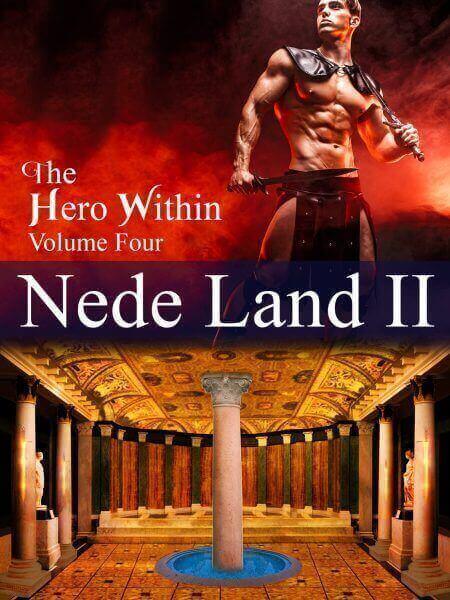
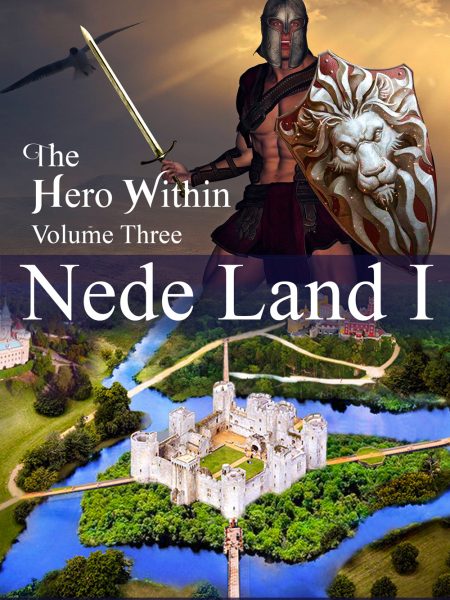
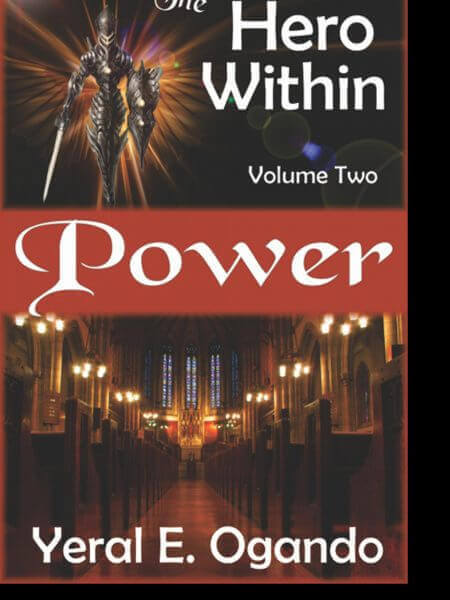
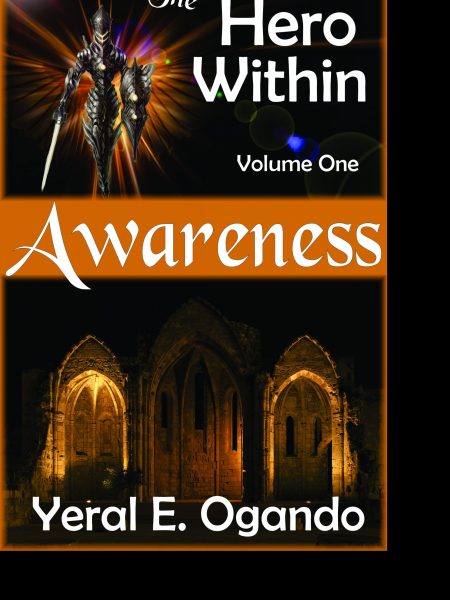






 Users Today : 19
Users Today : 19 Users Yesterday : 23
Users Yesterday : 23 Users Last 7 days : 133
Users Last 7 days : 133 Users Last 30 days : 568
Users Last 30 days : 568 Users This Month : 166
Users This Month : 166 Users This Year : 3551
Users This Year : 3551 Total Users : 427361
Total Users : 427361 Views Today : 28
Views Today : 28 Views Yesterday : 30
Views Yesterday : 30 Views Last 7 days : 181
Views Last 7 days : 181 Views Last 30 days : 863
Views Last 30 days : 863 Views This Month : 230
Views This Month : 230 Views This Year : 5924
Views This Year : 5924 Total views : 613359
Total views : 613359 Who's Online : 0
Who's Online : 0